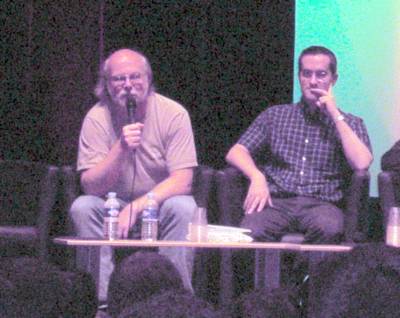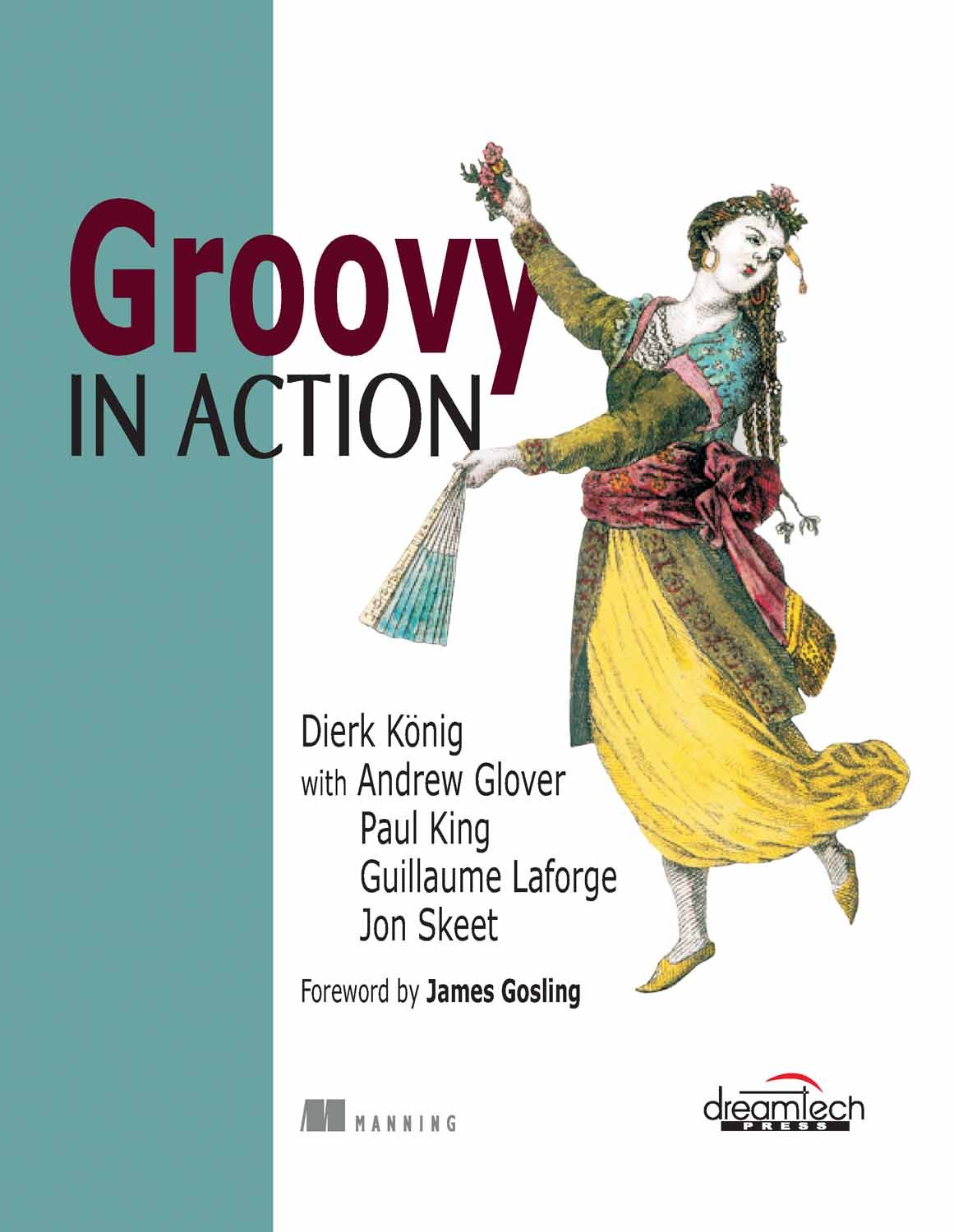Remember Floyd Marinescu? The founder of TheServerSide? He’s now working hard on a new community news site which has just been unleashed/unlaunched: InfoQ. InfoQ is a community of communities delivering news, articles, interviews, presentations, opinions, and even mini-books on various topics targeting an audience of software and technical architects, project leads and managers. Currently, five communities (or main topics if you prefer) are available:
What’s nice about this concept of communities is that you can very easily subscribe or browse only the content you’re interested in. Moreover, those communities are handled by some famous and reknown contributors, like Scott Ambler for the Agile section, or Obie Fernandez for the Ruby part. The personalization goes even further, because you can also select some sub-topics / tags specific like Architecture, Modeling, Domain-Specific Languages, etc. That’s an orthogonal clustering of information. And with all these nice aspects, everything is so… Web 2.0 ;-) Full of AJAX everywhere, but for the best, not just for the shiny and trendy aspect of it.
Read more...