Day 5 with Workflows — Visualizing the structure of your workflow definition
So far, in our Cloud Workflows series, we have seen some of the YAML syntax for defining workflows. However, steps are defined after each other, as a series of step definitions, but in spite of the jump instructions, the conditionals, you don’t really see visually what is going to be the next potential step in a workflow execution.
Fortunately, a new UI enhancement has landed in the Google Cloud Console: the ability to visualize a workflow definition with a graph, when you’re editing the definition. Furthermore, the graph is updated in quasi real-time as you make updates to the definition.
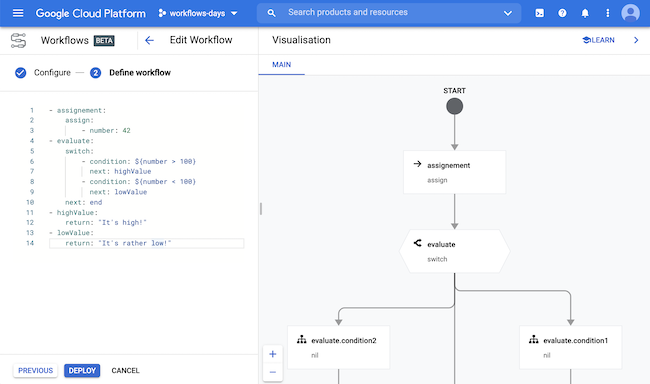
Let’s see this in action in the video below:
Thanks to this visualization, it’s easier to further understand how your workflow definition is structured, how executions operate. You can more easily track which steps follows a particular step.
Enjoy!
