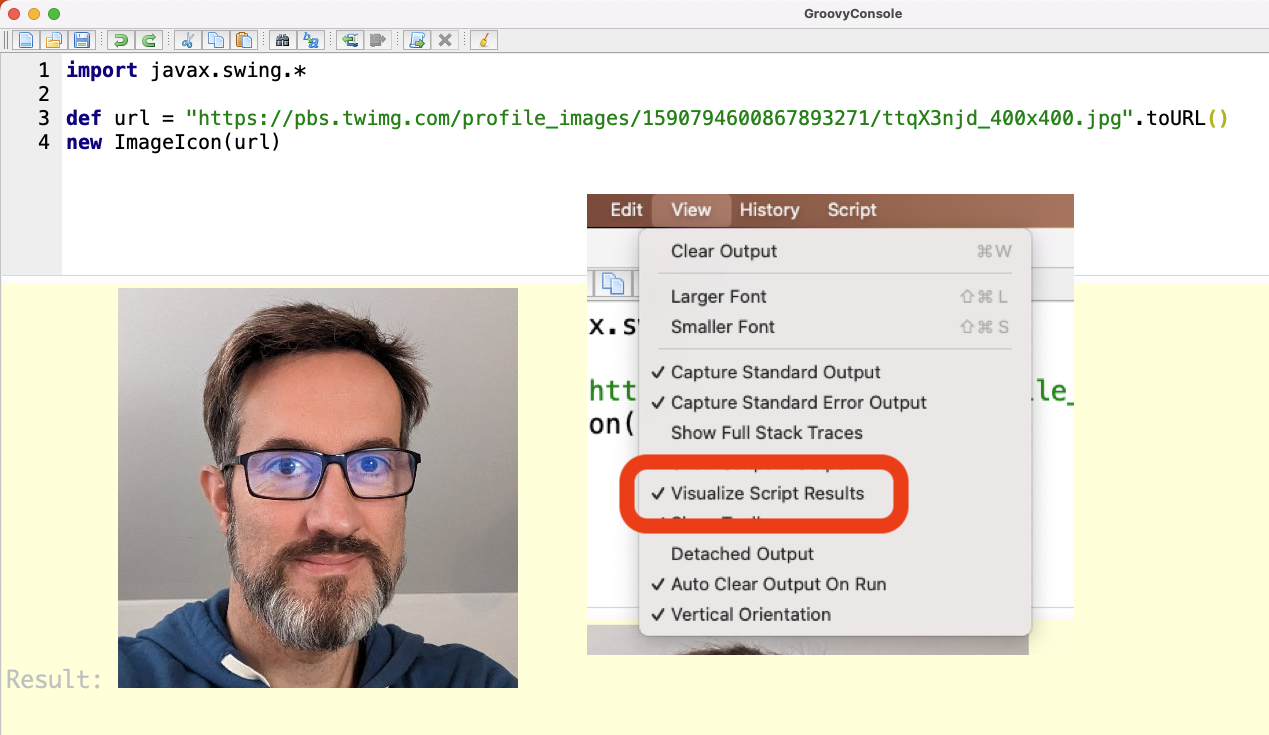Tip: Visualize output in the Groovy Console
For some scripting tasks, my favorite go-to tool is the Groovy Console,
and writing code with Apache Groovy.
Usually, you just spill some println calls all over the place to display some textual information.
But there’s a little known secret. Not really secret though,
as it’s properly documented.
It’s possible to display images (like BufferedImage or its parent java.awt.Image)
or all sorts of rich components (from the Swing UI toolkit, like JPanel, JLabel, etc.)
For example, to display an image in the output pane of my Groovy Console, I can load it up via an ImageIcon:
import javax.swing.*
def url = "https://pbs.twimg.com/profile_images/1590794600867893271/ttqX3njd_400x400.jpg".toURL()
new ImageIcon(url)
For that purpose, you’ll have to ensure that the View > Visualize Script Results is enabled, as shown in the picture below:
As mentioned in the documentation, you could for example display maps or lists as nice Swing JTable.
Or for some data visualisation, you could also used any Java libraries that output images or that can be embeded in Swing components,
like the venerable JFreeChart library (ie. here’s a StackOverflow question that shows that JFreeChart charts can be embedded in Swing components like JPanel).