Creating a Javelit chat interface for LangChain4j
Yesterday, I uncovered the Javelit project in this article where I built a small frontend to create and edit images with Google’s Nano Banana image model.
Javelit is an open source project inspired by Streamlit from the Python ecosystem to enable rapid prototyping and deployment of applications in Java.
Today, I want to show you another example of Javelit. This time, I’m creating a chat interface using LangChain4j with the Gemini chat model.
What we want to build
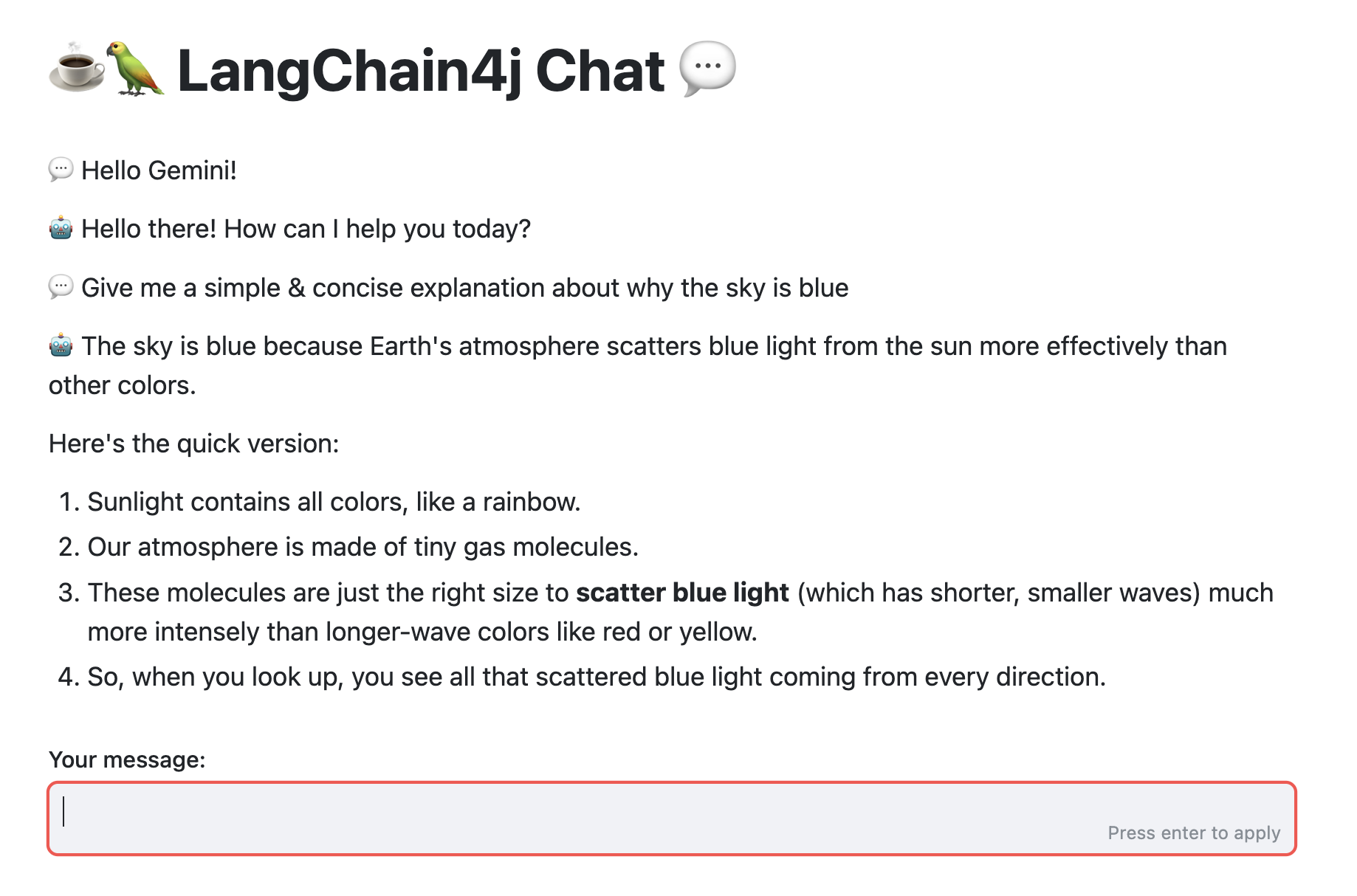
Notice how we alternate user and AI messages, and how the text is nicely rendered from Markdown? Let’s see how to implement such an interface with Javelit and LangChain4j.
Let’s build it!
Feel free to use any LLM model provider, but in my example today, I’m using Gemini:
private static final ChatModel CHAT_MODEL = GoogleAiGeminiChatModel.builder()
.modelName("gemini-2.5-flash")
.apiKey(System.getenv("GOOGLE_API_KEY"))
.build();
When using LangChain4j chat models at the low-level (not using AiServices or the new agentic module),
we keep track of chat messages via a simple List of ChatMessage.
This chat history needs to be stored in Javelit’s session state:
List<ChatMessage> chatHistory = (List<ChatMessage>) Jt.sessionState()
.computeIfAbsent("chatHistory", (key) -> new ArrayList<>());
Let’s give this application a title, and prepare a container that will receive all the chat messages from both the AI and the user:
Jt.title(":coffee::parrot: LangChain4j Chat :speech_balloon:").use();
JtContainer msgContainer = Jt.container().use();
Notice that Javelit supports emoji code names!
Next, let’s append all the messages from the chat history to the message container, alternating between AI and user messages:
for (ChatMessage message : chatHistory) {
switch (message.type()) {
case USER -> Jt.markdown( ":speech_balloon: " +
((UserMessage) message).singleText()).use(msgContainer);
case AI -> Jt.markdown(":robot: " +
((AiMessage) message).text()).use(msgContainer);
}
}
Again, we’re using the Jt.markdown() component that outputs Markdown.
Which is nice since LLMs love to return Markdown responses!
It’s time to get some input message from the user, with the Jt.textInput() component, and save its value in a local variable:
String inputMessage = Jt.textInput("Your message:").use();
Let’s update the chat history, display the user’s message, call the Gemini chat model, and then display its response:
if (inputMessage != null && !inputMessage.trim().isEmpty()) {
chatHistory.add(UserMessage.from(inputMessage));
Jt.markdown(":speech_balloon: " + inputMessage).use(msgContainer);
ChatResponse response = CHAT_MODEL.chat(chatHistory);
chatHistory.add(response.aiMessage());
Jt.markdown(":robot: " + response.aiMessage().text()).use(msgContainer);
}
And that’s it! When the user hits the enter key, after having typed its message, it retriggers a UI refresh. It goes over all the UI component rendering again, but uses the state to show the alternation of user/AI messages.
The whole source code
Click to view the whole source code
/// usr/bin/env jbang "$0" "$@" ; exit $?
//DEPS dev.langchain4j:langchain4j-core:1.8.0
//DEPS dev.langchain4j:langchain4j-google-ai-gemini:1.8.0
import dev.langchain4j.data.message.AiMessage;
import dev.langchain4j.data.message.ChatMessage;
import dev.langchain4j.data.message.UserMessage;
import dev.langchain4j.model.chat.ChatModel;
import dev.langchain4j.model.chat.response.ChatResponse;
import dev.langchain4j.model.googleai.GoogleAiGeminiChatModel;
import io.javelit.core.Jt;
import io.javelit.core.JtContainer;
import java.util.ArrayList;
import java.util.List;
public class App {
private static final ChatModel CHAT_MODEL = GoogleAiGeminiChatModel.builder()
.modelName("gemini-2.5-flash")
.apiKey(System.getenv("GOOGLE_API_KEY"))
.build();
public static void main(String[] args) {
List<ChatMessage> chatHistory = (List<ChatMessage>) Jt.sessionState()
.computeIfAbsent("chatHistory", (key) -> new ArrayList<>());
Jt.title(":coffee::parrot: LangChain4j Chat :speech_balloon:").use();
JtContainer msgContainer = Jt.container().use();
for (ChatMessage message : chatHistory) {
switch (message.type()) {
case USER -> Jt.markdown( ":speech_balloon: " +
((UserMessage) message).singleText()).use(msgContainer);
case AI -> Jt.markdown(":robot: " +
((AiMessage) message).text()).use(msgContainer);
}
}
String inputMessage = Jt.textInput("Your message:").use();
if (inputMessage != null && !inputMessage.trim().isEmpty()) {
chatHistory.add(UserMessage.from(inputMessage));
Jt.markdown(":speech_balloon: " + inputMessage).use(msgContainer);
ChatResponse response = CHAT_MODEL.chat(chatHistory);
chatHistory.add(response.aiMessage());
Jt.markdown(":robot: " + response.aiMessage().text()).use(msgContainer);
}
}
}
Then you can run this class (after having installed Javelit) with:
javelit run App.java
Summary
And voilà! In this article, we’ve managed to build a simple chat UI for LangChain4j chat models using the Javelit UI toolkit. We took advantage of Javelit’s state management, as well as the built-in markdown rendering, as LLMs generally use markdown in their responses.
